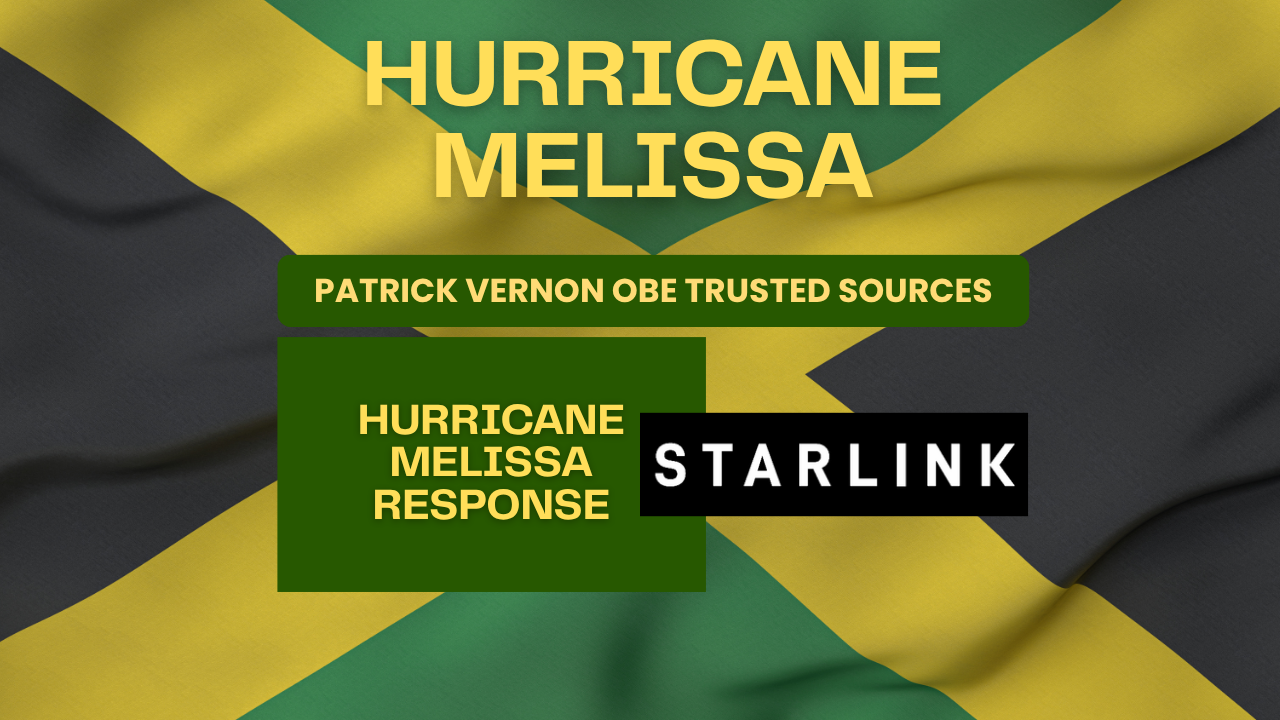Starlink is providing FREE internet service to Jamaicans | Share with Family and Friends
Starlink is providing FREE internet service to Jamaicans
Please share the information below with your family and friends in Jamaica:
Starlink is providing free internet service to Jamaicans impacted by Hurricane Melissa through the end of November to help with recovery efforts. This temporary free service is intended to support response and recovery operations in the affected areas.
What is free: The complimentary service is provided through the end of November.
Who is eligible: Individuals and communities in Jamaica impacted by Hurricane Melissa.
Purpose: To assist with communication and recovery efforts following the hurricane.
Please share this info if possible: Flow Jamaica expands emergency connectivity with Starlink
How to Activate “FLOW STARLINK”
For Android Devices
1. Open your Settings app and tap on Network & Internet or Connections.
2. Tap on Mobile Network. If you have a dual-SIM phone, select your SIM card first.
Toggle the VoLTE calls or Enhanced 4G LTE Mode switch to the “on” position.
Your “FLOW STARLINK” network will be active.
For iPhone Devices
1. Open the Settings app and tap on Cellular.
2. Tap on Cellular Data Options.
3. Select Voice & Data and choose LTE, VoLTE On.
Your “FLOW STARLINK” network will be active.
For iPhones with iOS 17 and later, VoLTE is enabled by default, and this setting is no longer visible.
https://starlink.com/au/support/article/dbe85443-a412-c3e0-3e59-283061f1b5a6